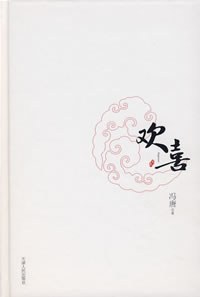从我的机子上找到了一个强力修复IE的批处理COPY一下给你把下面的东西拷贝到记事本里修改名称为:"强力修复IE"后缀改为"CMD"点击运行它重起就行了从横线以下复制----------------------------------------------------@echo offclscolor 2fecho.echo IE及系统限制修复器echo 深山红叶制作echo.echo ================================================echo 注意!echo 请在开始修复前,关闭所有浏览器及其他应用程序窗口!echo ================================================echo.echo 准备好后按任意键继续……pause>nulecho.echo 开始修复 IE 及相关的系统设置项目……echo.reg add "HKLM\Software\Microsoft\Windows\CurrentVersion\Policies\System" /f /v DisableRegistryTools /t REG_DWORD /d 00000000>nul 2>nulreg add "HKCU\Software\Microsoft\Windows\CurrentVersion\Policies\System" /f /v DisableRegistryTools /t REG_DWORD /d 00000000>nul 2>nulreg add "HKLM\Software\CLASSES\.reg" /f /ve /d regfile>nul 2>nulecho 恢复EXE文件打开方式reg add "HKCR\exefile\shell\open\command" /f /ve /t REG_SZ /d ""%1" %*">nul 2>nulecho 删除地址栏下拉菜单内的网址reg delete "HKCU\Software\Microsoft\Internet Explorer\TypedURLs" /f>nul 2>nulreg add "HKCU\Software\Microsoft\Internet Explorer\TypedURLs">nul 2>nulecho 更改名称和单位rem 可以自己更改喜欢的名称和单位,对系统没有影响reg add "HKLM\Software\Microsoft\Windows NT\CurrentVersion" /f /v RegisteredOwner /d Admin>nul 2>nulreg add "HKLM\Software\Microsoft\Windows NT\CurrentVersion" /f /v RegisteredOrganization /d "World Master">nul 2>nulecho 还原桌面,我的电脑里面的右汪陵肆键菜单reg add "HKCU\Software\Microsoft\Windows\CurrentVersion\Policies\Explorer" /f /v NoViewContextMenu /t REG_DWORD /d 00000000>nul 2>nulreg add "HKLM\Software\Microsoft\Windows\CurrentVersion\汪如Policies\Explorer" /f /v NoViewContextMenu /t REG_DWORD /d 00000000>nul 2>nulecho 恢复被隐藏的桌面图标reg delete "HKCU\Software\Microsoft\Windows\CurrentVersion\Policies\Explorer" /f /v NoDesktop>nul 2>nulreg delete "HKLM\Software\Microsoft\Windows\CurrentVersion\Policies\Explorer" /f /v NoDesktop>nul 2>nulecho 恢复被隐藏的控困轿制面板reg delete "HKCU\Software\Microsoft\Windows\CurrentVersion\Policies\Explorer" /f /v NoSetFolders>nul 2>nulreg delete "HKLM\Software\Microsoft\Windows\CurrentVersion\Policies\Explorer" /f /v NoSetFolders>nul 2>nulecho 恢复IE工具栏的链接名称reg add "HKCU\Software\Microsoft\Internet Explorer\Toolbar" /f /v LinksFolderName /d "链接">nul 2>nulecho 恢复internet选项安全页面自定义按钮reg add "HKCU\Software\Policies\Microsoft\Internet Explorer\Control Panel" /f /v SecChangeSettings /t REG_DWORD /d 00000000>nul 2>nulecho 恢复IE浏览器缺省主页的设置锁定状态reg add "HKCU\Software\Policies\Microsoft\Internet Explorer\Control Panel" /f /v Settings /t REG_DWORD /d 00000000>nul 2>nulreg add "HKCU\Software\Policies\Microsoft\Internet Explorer\Control Panel" /f /v Links /t REG_DWORD /d 00000000>nul 2>nulreg add "HKCU\Software\Policies\Microsoft\Internet Explorer\Control Panel" /f /v SecAddSites /t REG_DWORD /d 00000000>nul 2>nulreg add "HKU\.DEFAULT\Software\Policies\Microsoft\Internet Explorer\Control Panel" /f /v homepage /t REG_DWORD /d 00000000>nul 2>nulecho 恢复被隐藏的分区reg add "HKCU\Software\Microsoft\Windows\CurrentVersion\Policies\Explorer" /f /v NoDrives /t REG_DWORD /d 00000000>nul 2>nulecho 删除分级审查密码reg delete "HKLM\Software\Microsoft\Windows\CurrentVersion\Policies\Ratings" /f>nul 2>nulreg add "HKLM\Software\Microsoft\Windows\CurrentVersion\Policies\Ratings">nul 2>nulecho 允许下载reg add "HKCU\Software\Microsoft\Windows\CurrentVersion\Internet Settings\Zones\3" /f /v 1803 /t REG_DWORD /d 00000000>nul 2>nulreg add "HKCU\Software\Policies\Microsoft\Internet Explorer\Restrictions" /f /v NoSelectDownloadDir /t REG_DWORD /d 00000000>nul 2>nulreg add "HKLM\Software\Policies\Microsoft\Internet Explorer\Restrictions" /f /v NoSelectDownloadDir /t REG_DWORD /d 00000000>nul 2>nulecho 修复文件属性里面的广告reg add "HKCU\Control Panel\International" /f /v sLongDate /d "yyyy'年'M'月'd'日">nul 2>nulecho 恢复internet选项reg add "HKCU\Software\Policies\Microsoft\Internet Explorer\restrictions" /f /v NoBrowserOptions /t REG_DWORD /d 00000000>nul 2>nulreg add "HKCU\Software\Microsoft\Windows\CurrentVersion\Policies\Explorer" /f /v NoFolderOptions /t REG_DWORD /d 00000000>nul 2>nulreg add "HKCU\Software\Policies\Microsoft\Internet Explorer\Control Panel" /f /v GeneralTab /t REG_DWORD /d 00000000>nul 2>nulreg add "HKCU\Software\Policies\Microsoft\Internet Explorer\Control Panel" /f /v SecurityTab /t REG_DWORD /d 00000000>nul 2>nulreg add "HKCU\Software\Policies\Microsoft\Internet Explorer\Control Panel" /f /v ContentTab /t REG_DWORD /d 00000000>nul 2>nulreg add "HKCU\Software\Policies\Microsoft\Internet Explorer\Control Panel" /f /v ConnectionsTab /t REG_DWORD /d 00000000>nul 2>nulreg add "HKCU\Software\Policies\Microsoft\Internet Explorer\Control Panel" /f /v ProgramsTab /t REG_DWORD /d 00000000>nul 2>nulreg add "HKCU\Software\Policies\Microsoft\Internet Explorer\Control Panel" /f /v AdvancedTab /t REG_DWORD /d 00000000>nul 2>nulecho 修复IE察看源文件按钮reg add "HKCU\Software\Policies\Microsoft\Internet Explorer\Restrictions" /f /v NoViewSource /t REG_DWORD /d 00000000>nul 2>nulreg add "HKLM\Software\Policies\Microsoft\Internet Explorer\Restrictions" /f /v NoViewSource /t REG_DWORD /d 00000000>nul 2>nulecho 修复网页中右键菜单的广告reg delete "HKCU\Software\Microsoft\Internet Explorer\MenuExt" /f>nul 2>nulreg add "HKCU\Software\Microsoft\Internet Explorer\MenuExt" /f>nul 2>nulreg delete "HKCU\Software\Microsoft\Internet Explorer\MenuExt2" /f>nul 2>nulreg add "HKCU\Software\Microsoft\Internet Explorer\MenuExt2" /f>nul 2>nulecho 修复开始菜单的运行等项目reg add "HKLM\Software\Microsoft\Windows\CurrentVersion\Policies\Explorer" /f /v NoRun /t REG_DWORD /d 00000000>nul 2>nulreg add "HKCU\Software\Microsoft\Windows\CurrentVersion\Policies\Explorer" /f /v NoRun /t REG_DWORD /d 00000000>nul 2>nulreg add "HKLM\Software\Microsoft\Windows\CurrentVersion\Policies\Explorer" /f /v NoClose /t REG_DWORD /d 00000000>nul 2>nulreg add "HKCU\Software\Microsoft\Windows\CurrentVersion\Policies\Explorer" /f /v NoClose /t REG_DWORD /d 00000000>nul 2>nulreg add "HKLM\Software\Microsoft\Windows\CurrentVersion\Policies\Explorer" /f /v NoDrives /t REG_DWORD /d 00000000>nul 2>nulreg add "HKCU\Software\Microsoft\Windows\CurrentVersion\Policies\Explorer" /f /v NoDrives /t REG_DWORD /d 00000000>nul 2>nulreg add "HKLM\Software\Microsoft\Windows\CurrentVersion\Policies\Explorer" /f /v NoLogOff /t REG_DWORD /d 00000000>nul 2>nulreg add "HKCU\Software\Microsoft\Windows\CurrentVersion\Policies\Explorer" /f /v NoLogOff /t REG_DWORD /d 00000000>nul 2>nulreg add "HKLM\Software\Microsoft\Windows\CurrentVersion\Policies\Explorer" /f /v NoDesktop /t REG_DWORD /d 00000000>nul 2>nulreg add "HKCU\Software\Microsoft\Windows\CurrentVersion\Policies\Explorer" /f /v NoDesktop /t REG_DWORD /d 00000000>nul 2>nulreg add "HKLM\Software\Microsoft\Windows\CurrentVersion\Policies\Explorer" /f /v NoSetFolders /t REG_DWORD /d 00000000>nul 2>nulreg add "HKCU\Software\Microsoft\Windows\CurrentVersion\Policies\Explorer" /f /v NoSetFolders /t REG_DWORD /d 00000000>nul 2>nulreg add "HKLM\Software\Microsoft\Windows\CurrentVersion\Policies\Explorer" /f /v NoSetTaskBar /t REG_DWORD /d 00000000>nul 2>nulreg add "HKCU\Software\Microsoft\Windows\CurrentVersion\Policies\Explorer" /f /v NoSetTaskBar /t REG_DWORD /d 00000000>nul 2>nulreg add "HKLM\Software\Microsoft\Windows\CurrentVersion\Policies\Explorer" /f /v NoViewContextMenu /t REG_DWORD /d 00000000>nul 2>nulreg add "HKCU\Software\Microsoft\Windows\CurrentVersion\Policies\Explorer" /f /v NoViewContextMenu /t REG_DWORD /d 00000000>nul 2>nulreg add "HKLM\Software\Microsoft\Windows\CurrentVersion\Policies\Explorer" /f /v NoFileMenu /t REG_DWORD /d 00000000>nul 2>nulreg add "HKCU\Software\Microsoft\Windows\CurrentVersion\Policies\Explorer" /f /v NoFileMenu /t REG_DWORD /d 00000000>nul 2>nulreg add "HKLM\Software\Microsoft\Windows\CurrentVersion\Policies\WinOldApp" /f /v NoRealMode /t REG_DWORD /d 00000000>nul 2>nulreg add "HKCU\Software\Microsoft\Windows\CurrentVersion\Policies\WinOldApp" /f /v NoRealMode /t REG_DWORD /d 00000000>nul 2>nulreg add "HKLM\Software\Microsoft\Windows\CurrentVersion\Policies\WinOldApp" /f /v Disabled /t REG_DWORD /d 00000000>nul 2>nulreg add "HKCU\Software\Microsoft\Windows\CurrentVersion\Policies\WinOldApp" /f /v Disabled /t REG_DWORD /d 00000000>nul 2>nulecho 恢复一系列文件名reg add "HKCR\CLSID\{BDEADF00-C265-11d0-BCED-00A0C90AB50F}" /f /ve /d "Web 文件夹">nul 2>nulreg add "HKCR\CLSID\{BDEADF00-C265-11d0-BCED-00A0C90AB50F}" /f /v InfoTip /d "您可以创建快捷方式,使它们指向您公司 Intranet 或万维网上的 Web 文件夹。要将文档发布到 Web 文件夹中或要管理文件夹中的文件,请单击该文件夹的快捷方式。">nul 2>nulreg add "HKCR\CLSID\{992CFFA0-F557-101A-88EC-00DD010CCC48}" /f /ve /d "拨号网络">nul 2>nulreg add "HKCR\CLSID\{992CFFA0-F557-101A-88EC-00DD010CCC48}" /f /v InfoTip /d "即使计算机不在网络上,仍可以使用拨号网络来访问另一计算机上的共享信息。要使用共享资源,拨入的计算机必须设为网络服务器。">nul 2>nulreg add "HKCR\CLSID\{2227A280-3AEA-1069-A2DE-08002B30309D}" /f /ve /d "打印机">nul 2>nulreg add "HKCR\CLSID\{2227A280-3AEA-1069-A2DE-08002B30309D}" /f /v InfoTip /d "使用打印机文件夹添加并安装本地或网络打印机,或更改现有打印机的设置。">nul 2>nulreg add "HKCR\CLSID\{645FF040-5081-101B-9F08-00AA002F954E}" /f /ve /d "回收站">nul 2>nulreg add "HKCR\CLSID\{645FF040-5081-101B-9F08-00AA002F954E}" /f /v InfoTip /d "包含可以恢复或永久删除的已删除项目。">nul 2>nulreg add "HKCR\CLSID\{D6277990-4C6A-11CF-8D87-00AA0060F5BF}" /f /ve /d "计划任务">nul 2>nulreg add "HKCR\CLSID\{D6277990-4C6A-11CF-8D87-00AA0060F5BF}" /f /v InfoTip /d "使用“任务计划”安排重复的任务,如磁盘碎片整理或例程报告等在您最方便的时候运行。“任务计划”每次在启动 Windows 时启动并在后台运行,因此例程任务不会影响您的工作。">nul 2>nulreg add "HKCR\CLSID\{21EC2020-3AEA-1069-A2DD-08002B30309D}" /f /ve /d "控制面版">nul 2>nulreg add "HKCR\CLSID\{21EC2020-3AEA-1069-A2DD-08002B30309D}" /f /v InfoTip /d "使用“控制面板”个性化您的计算机。例如,您可以指定桌面的显示(“显示”图标)、事件的声音(“声音”图标)、音频音量的大小(“多媒体”图标)和其它内容。">nul 2>nulreg add "HKCR\CLSID\{871C5380-42A0-1069-A2EA-08002B30309D}" /f /ve /d "Internet Explorer">nul 2>nulreg add "HKCR\CLSID\{871C5380-42A0-1069-A2EA-08002B30309D}" /f /v InfoTip /d "显示 WWW 或您所在公司 Intranet 上的网页,或者将您连接到 Internet。">nul 2>nulecho 恢复网页右键菜单reg add "HKCU\Software\Policies\Microsoft\Internet Explorer\Restrictions" /f /v NoBrowserContextMenu /t REG_DWORD /d 00000000>nul 2>nulecho 恢复OE标题栏广告reg add "HKCU\Software\Microsoft\Outlook Express" /f /v WindowTitle /t REG_DWORD /d 00000000>nul 2>nulecho 恢复时间显示样式reg add "HKEY_CURRENT_USER\Control Panel\International" /f /v sLongDate /d "yyyy'年'M'月'd'日'">nul 2>nulreg add "HKEY_CURRENT_USER\Control Panel\International" /f /v sLongDate16 /d "dddd', 'MMMM' 'dd', 'yyyy">nul 2>nulreg add "HKEY_CURRENT_USER\Control Panel\International" /f /v s1159 /d "上午">nul 2>nulreg add "HKEY_CURRENT_USER\Control Panel\International" /f /v s2359 /d "下午">nul 2>nulreg add "HKEY_CURRENT_USER\Control Panel\International" /f /v sShortDate /d "yyyy-M-d">nul 2>nulecho 禁止注册表被恶意代码修改rem 使用这个特效的时候请注意,用后就不能用WEB的任何特效了!reg delete "HKCR\CLSID\{F935DC22-1CF0-11D0-ADB9-00C04FD58A0B}" /f>nul 2>nulecho 恢复IE标题栏reg add "HKLM\Software\Microsoft\Internet Explorer\Main" /f /v "Window Title" /d "Microsoft Internet Explorer">nul 2>nulreg add "HKCU\Software\Microsoft\Internet Explorer\Main" /f /v "Window Title" /d "Microsoft Internet Explorer">nul 2>nulecho 恢复主页修改reg add "HKCU\Software\Policies\Microsoft\Internet Explorer\Control Panel" /f /v homepage /t REG_DWORD /d 00000000>nul 2>nulecho 取消开机对话框reg add "HKLM\Software\Microsoft\Windows\CurrentVersion\Winlogon" /f /v LegalNoticeCaption /d "">nul 2>nulreg add "HKLM\Software\Microsoft\Windows\CurrentVersion\Winlogon" /f /v LegalNoticeText /d "">nul 2>nulecho 解开注册表reg add "HKCU\Software\Microsoft\Windows\CurrentVersion\Policies\System" /f /v DisableRegistryTools /t REG_DWORD /d 00000000>nul 2>nulreg add "HKLM\Software\Microsoft\Windows\CurrentVersion\Policies\System" /f /v DisableRegistryTools /t REG_DWORD /d 00000000>nul 2>nulecho 修复IE的默认页面和起始为空白页reg add "HKCU\Software\Microsoft\Internet Explorer\Main" /f /v "Default_Page_URL" /d "about:blank">nul 2>nulreg add "HKCU\Software\Microsoft\Internet Explorer\Main" /f /v "Start Page" /d "about:blank">nul 2>nulecho 恢复IE搜索引擎reg add "HKCU\Software\Microsoft\Internet Explorer\Main" /f /v "Search Page" /d "http://www.google.com/intl/zh-CN/">nul 2>nulreg add "HKCU\Software\Microsoft\Internet Explorer\Main" /f /v "SearchAssistant" /d "about:blank">nul 2>nulreg add "HKCU\Software\Microsoft\Internet Explorer\Main" /f /v "CustomizeSearch" /d "about:blank">nul 2>nulreg add "HKCU\Software\Microsoft\Internet Explorer\Main" /f /v "SearchUrl" /d "about:blank">nul 2>nulreg add "HKCU\Software\Microsoft\Internet Explorer\" /f /ve /d "http://ie.search.msn.com/{SUB_RFC1766}/srchasst/srchasst.htm">nul 2>nulreg add "HKLM\Software\Microsoft\Internet Explorer\Main" /f /v "Search Page" /d "http://www.google.com/intl/zh-CN/">nul 2>nulreg add "HKLM\Software\Microsoft\Internet Explorer\Main" /f /v "SearchAssistant" /d "about:blank">nul 2>nulreg add "HKLM\Software\Microsoft\Internet Explorer\Main" /f /v "CustomizeSearch" /d "about:blank">nul 2>nulreg add "HKLM\Software\Microsoft\Internet Explorer\Main" /f /v "SearchUrl" /d "about:blank">nul 2>nulreg add "HKLM\Software\Microsoft\Internet Explorer\" /f /ve /d "about:blank">nul 2>nulecho 修复IE工具栏广告reg delete "HKLM\Software\Microsoft\Internet Explorer\Extensions" /f>nul 2>nulreg delete "HKCU\Software\Microsoft\Internet Explorer\Extensions" /f>nul 2>nulcolor 4fecho.echo.echo ===============================echo IE 设置全面修复完毕!echo 请立即重新启动计算机!echo ===============================echo.echo 任意键退出并重新启动计算机……pause>nulshutdown -r -t 60 -c "如果您不想立即重启计算机,请在开始菜单“运行”中输入 shutdown -a 命令取消重启!"-----------------------------------------------横线以上复制