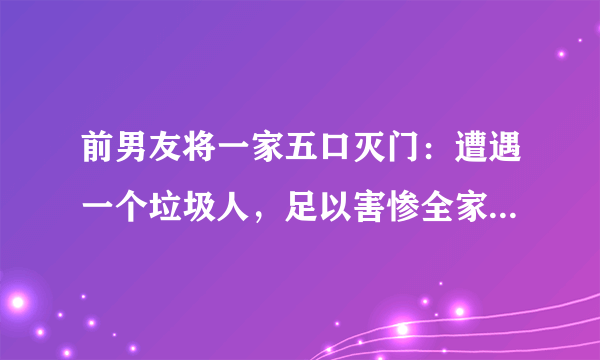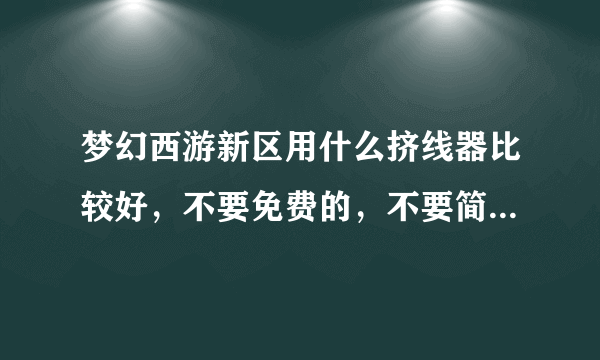第一步:复制下面代码@echo offecho 正在清除系统垃圾文件,请稍等......del /f /s /q %systemdrive%\Windows\Temp\*.*del /f /s /q %systemdrive%\Windows\ServiceProfiles\NetworkService\AppData\Local\Temp\*.*del /f /s /q %systemdrive%\Windows\ServiceProfiles\LocalService\AppData\Local\Temp\*.*del /f /s /q %systemdrive%\*._mpdel /f /s /q %systemdrive%\*.logdel /f /s /q %systemdrive%\*.giddel /f /s /q %systemdrive%\*.chkdel /f /s /q %systemdrive%\*.olddel /f /s /q %systemdrive%\recycled\*.*del /f /s /q %windir%\*.bakdel /f /s /q %windir%\prefetch\*.*rd /s /q %windir%\temp & md %windir%\tempdel /f /q %userprofile%\cookies\*.*del /f /q %userprofile%\recent\*.*del /f /s /q "%userprofile%\Local Settings\Temporary Internet Files\*.*"del /f /s /q "%userprofile%\Local Settings\Temp\*.*"del /f /s /q "%userprofile%\recent\*.*"del /f /s /q %windir%\system32\dllcache\*.*echo 正在清除驱动在安装时留下的解压文件,请稍等......del /f /s /q %SystemDrive%\AMD\*.*del /f /s /q %windir%\Intel\*.*del /f /s /q %windir%\NVIDIA\*.*del /f /s /q %windir%\Prog\*.*echo 清除系统垃圾完成!echo. & pause
第二步:新建记事本在电脑空白位置,右键→新建文本文档→打开文档→将上面的粘贴到文档中→保存
第三步:重命名右键刚才文件,选择“重命名”→清理系统垃圾.bat提示:可是任意名称,缀名是.bat即可
第四步:双击运行(推荐以管理员身份运行)
第五步:清理完成,关闭窗口