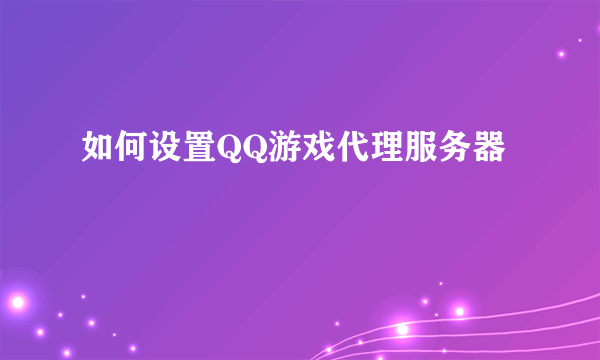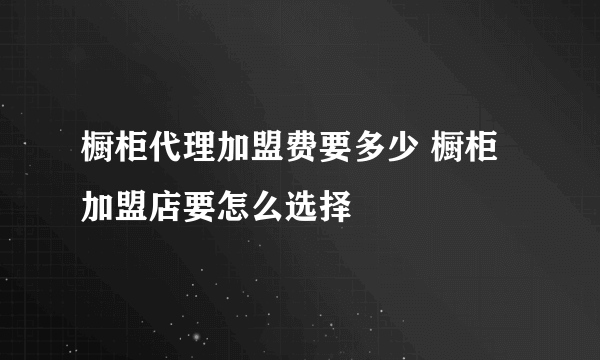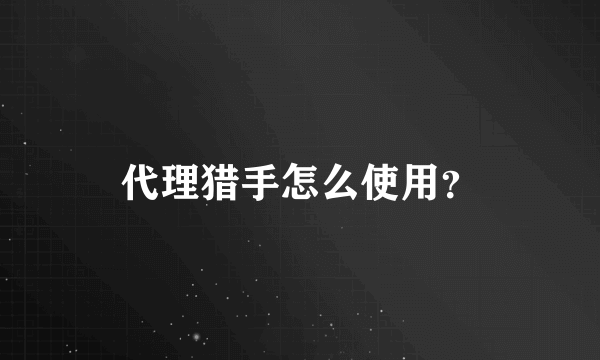
代理猎手的使用
下面就以实例来演示代理猎手的使用方法。
1、添加搜索任务
先选中“搜索任务”标签,点击下面的“添加任务”按钮,
screen.width*0.7) {this.resized=true; this.width=screen.width*0.7; this.alt='Click here to open new window\nCTRL+Mouse wheel to zoom in/out';}" border=0>
在添加任务窗口中,选择任务类型,默认为“搜索网址范围”,点击下一步。
screen.width*0.7) {this.resized=true; this.width=screen.width*0.7; this.alt='Click here to open new window\nCTRL+Mouse wheel to zoom in/out';}" border=0>
选中上图中的“选取已定义的范围”按钮
screen.width*0.7) {this.resized=true; this.width=screen.width*0.7; this.alt='Click here to open new window\nCTRL+Mouse wheel to zoom in/out';}" border=0>
再在上面弹出的窗口中,点击“打开”按钮,可以看到如下图的打开文件窗口。代理猎手已提供了有好些网段的IP地址范围,我们可以根据自己的情况选择相应的网段来进行搜索。本例中选定香港的IP地址范围来进行检索,选中HongKong.ipx文件,点击“打开”按钮。
screen.width*0.7) {this.resized=true; this.width=screen.width*0.7; this.alt='Click here to open new window\nCTRL+Mouse wheel to zoom in/out';}" border=0>
这样,香港的IP地址段就出现在下图的窗口中,用鼠标配合键盘上的Shift或Ctrl键进行多选,点击“使用”按钮对选定的区域进行确定
screen.width*0.7) {this.resized=true; this.width=screen.width*0.7; this.alt='Click here to open new window\nCTRL+Mouse wheel to zoom in/out';}" border=0>
返回到添加任务窗口,点击下一步,进入到对端口(Port)进行选择的窗口。还是点击“选用”按钮。弹出如下的窗口:
screen.width*0.7) {this.resized=true; this.width=screen.width*0.7; this.alt='Click here to open new window\nCTRL+Mouse wheel to zoom in/out';}" border=0>
再点击“打开”按钮,选择唯一的default.ppc文件,打开它。配合Shift键,选定所有协议为HTTP和SOCKS的端口,如下图所示:
screen.width*0.7) {this.resized=true; this.width=screen.width*0.7; this.alt='Click here to open new window\nCTRL+Mouse wheel to zoom in/out';}" border=0>
点击“使用”按钮,会弹出个提示窗口,问你“是否必搜”,选是。返回到添加搜索任务窗口,点击“完成”,完成对搜索任务的添加,返回到主界面。